In this post I will describe how to add basic HTPasswd authentication users to an OpenShift 4.x cluster.
First you will want to create a htpasswd file with all the users you want for your cluster. I will not cover that in this post but you should be able to find tutorials all over the web for doing such. The key here is to make sure you have the file in hand ready to upload to your OCP 4.x cluster.
Log in to your OCP cluster via the web interface using the kubeadmin user that is provided by default after the cluster installation. From here you should have a message at the top saying you’ve logged in using a temporary administrator like the one below.
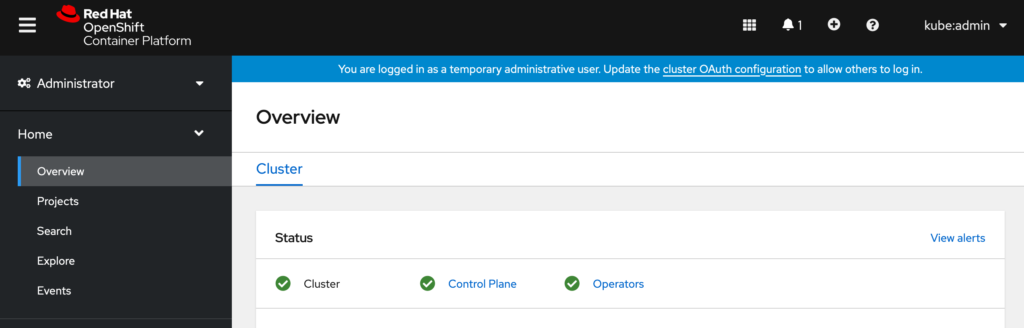
Click the link in that message to take you to the OAuth details page for the cluster where you will have the option to add Identity Providers.
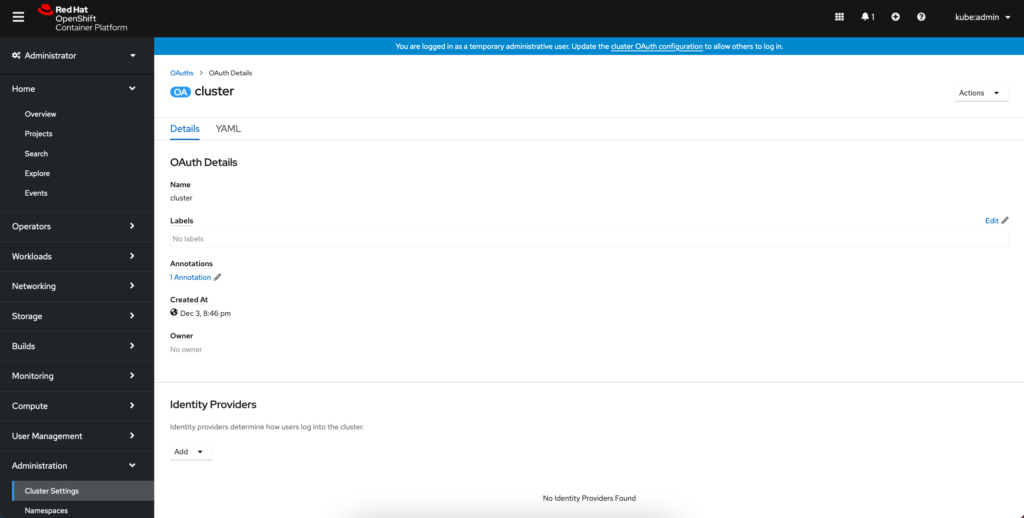
Click on the Add drop down followed by HTPasswd which will take you to the Add Identity Provider: HTPasswd page.
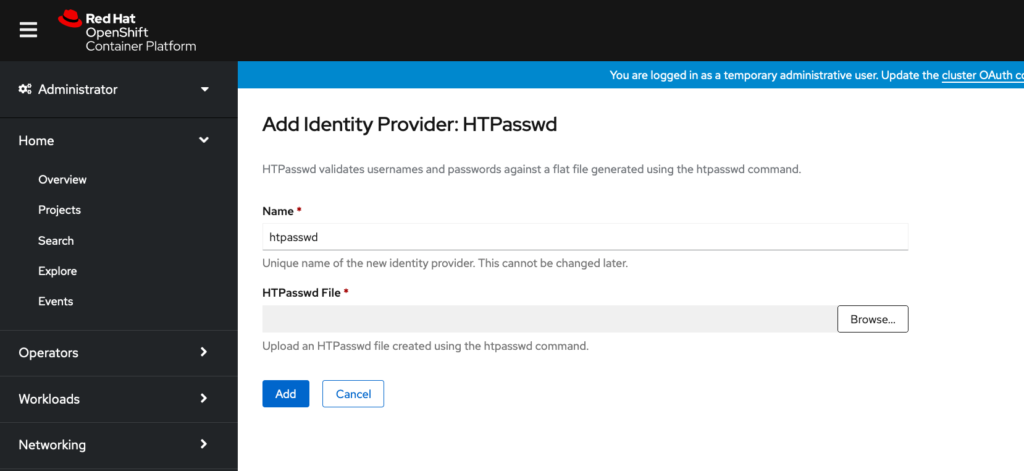
From here you will browse for your .htpasswd file and click the Add button. This will create the custom resource and secret needed to do authentication via HTPasswd.
In the next post I will discuss how to adding the cluster-admin role to these users.
-Mike