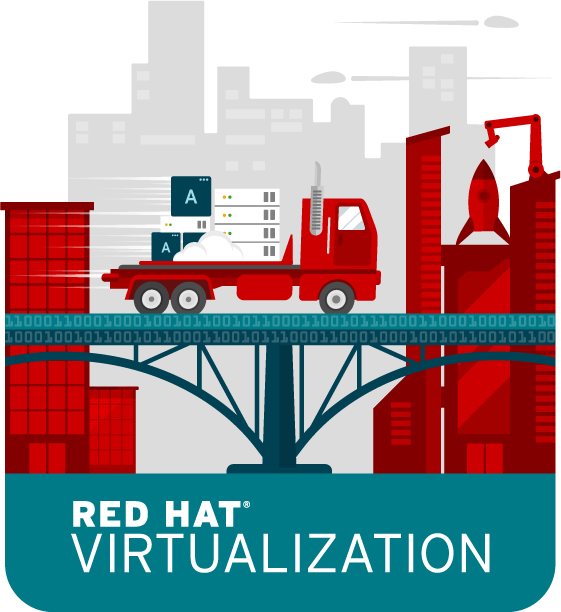
While diving into Red Hat virtualization, I wanted to do some nested virtualization on my Intel NUC. In order to do nested virtualization on RHV 4.3 there are a few things you must configure. Please note that this feature is in tech preview currently.
First we need to check to make sure that nested virtualization is enabled on our host node. The Fedora docs have a great page for this. https://docs.fedoraproject.org/en-US/quick-docs/using-nested-virtualization-in-kvm/
In order to enable nested virtualization in RHV. You will need to pin the VM that you want to use it on to a particular host and disallow migration of that VM using live migration features. For me since this is a single NUC.
When building a new virtual machine or editing an existing one you will be looking at a screen that looks like the one below. Click on the ‘Host’ tab.
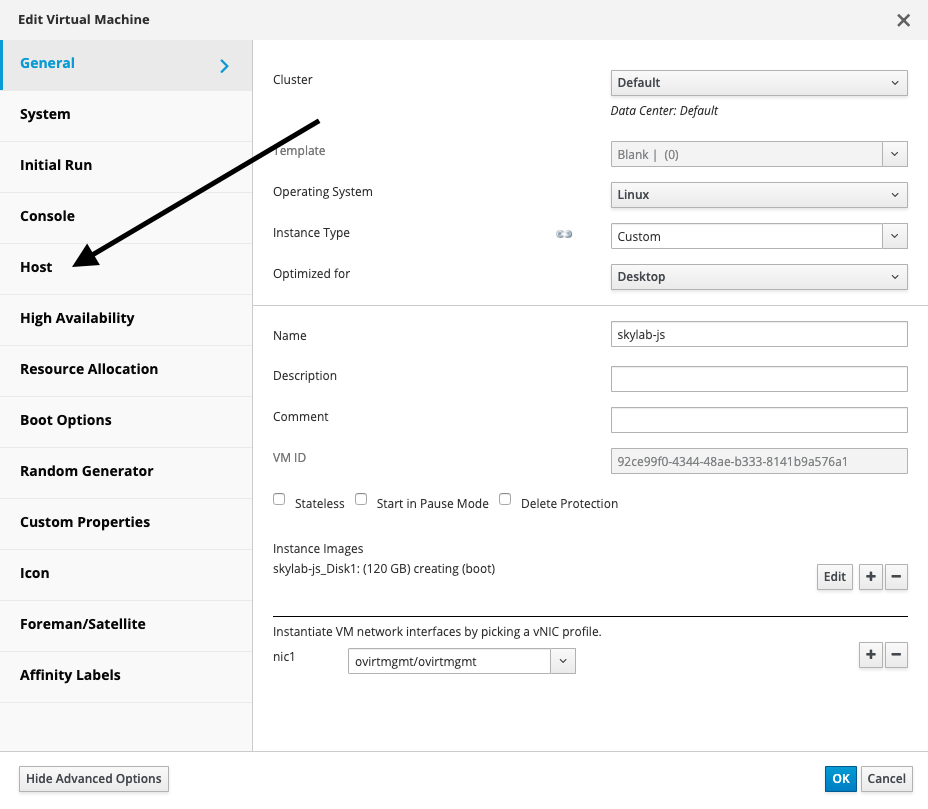
After you click on the host tab you will be looking at a screen similar to the screenshot below. You will want to pin the VM to a particular host, set the migration mode to Allow manual migration only. Once this is completed the Pass-Through Host CPU button will be enabled for use.
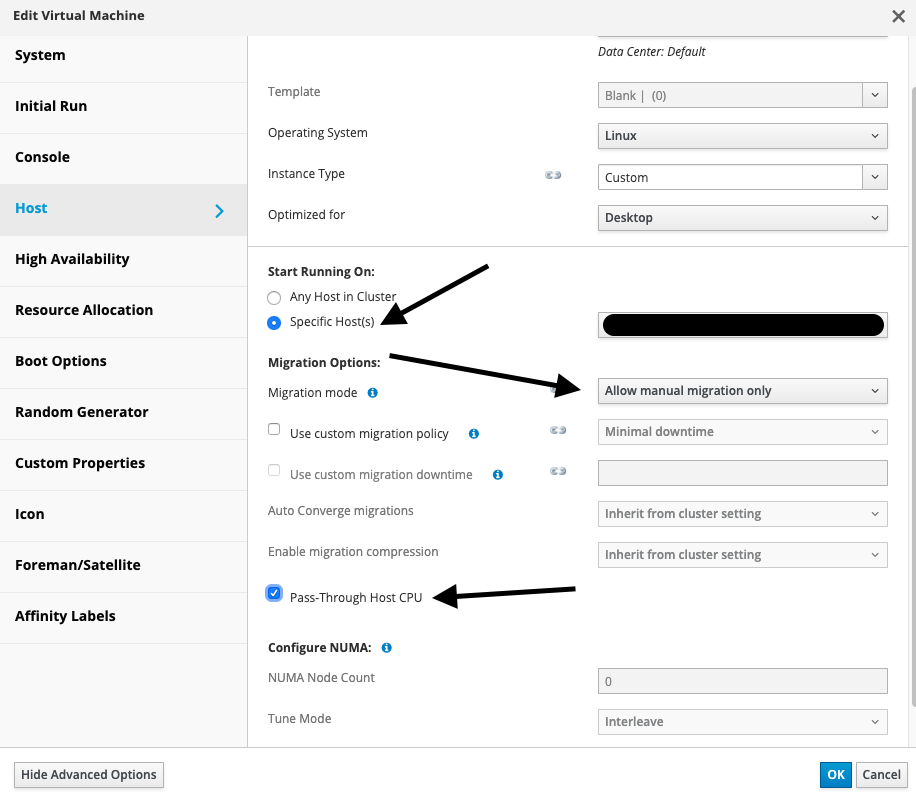
Now you will be able to do nested virtualization inside that particular VM. Repeat for any additional VMs you would like to have nested virtualization enabled.
Happy Nesting! – Mike
